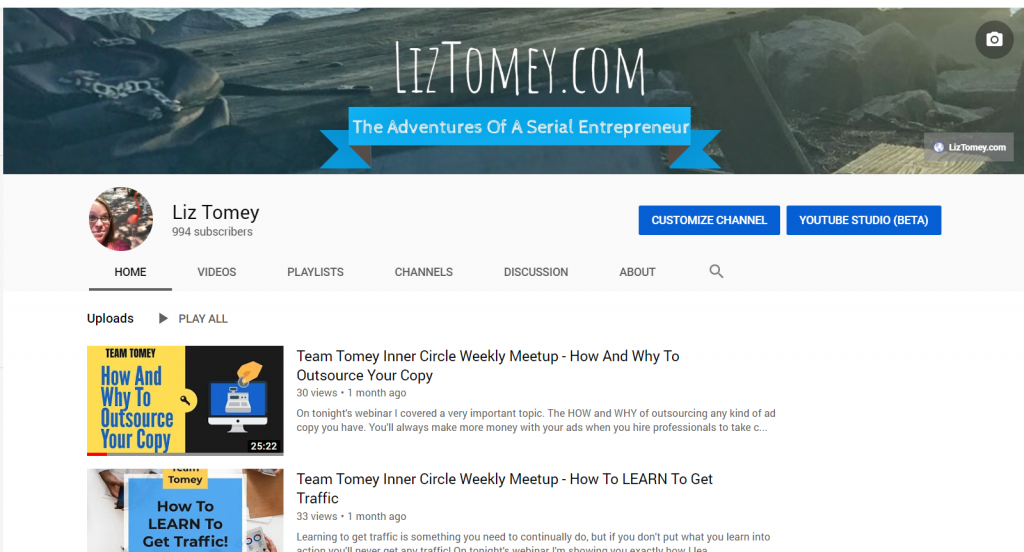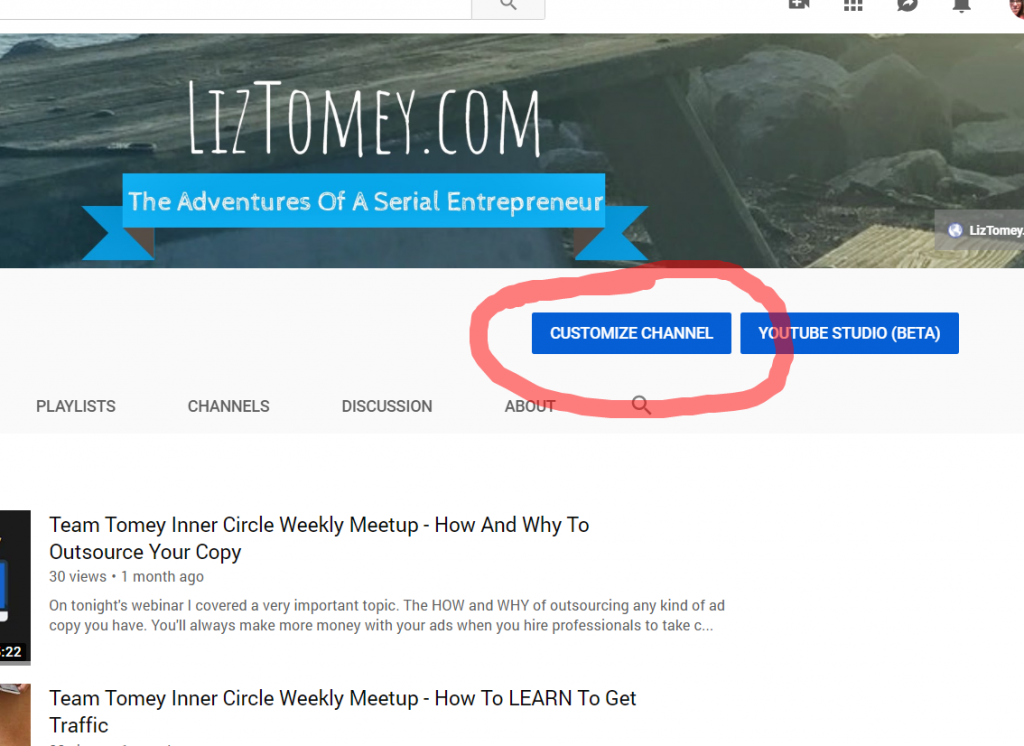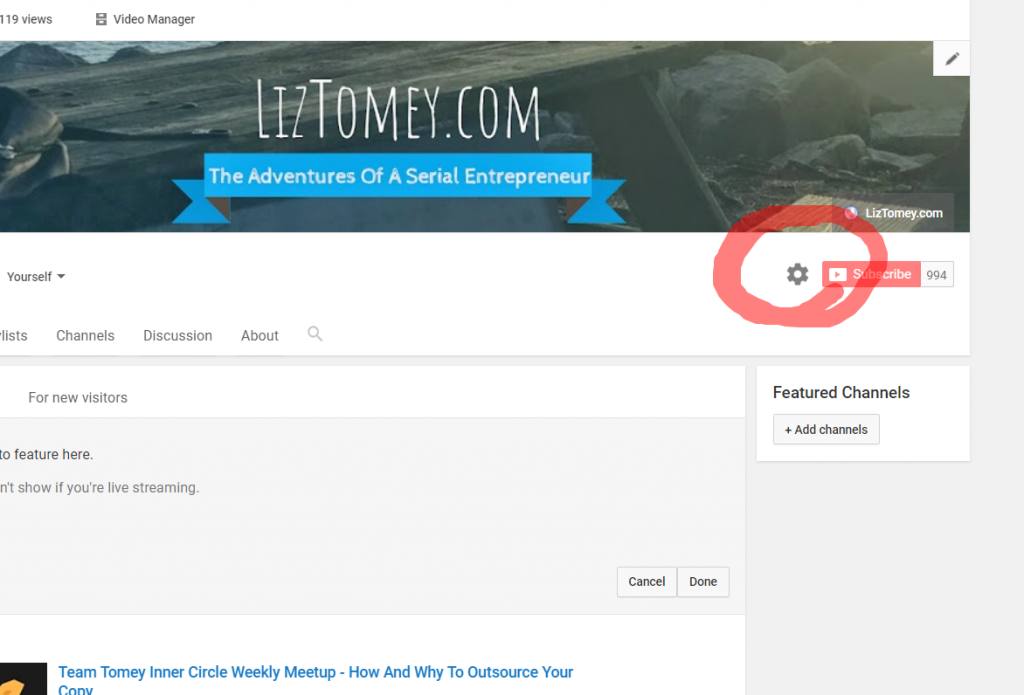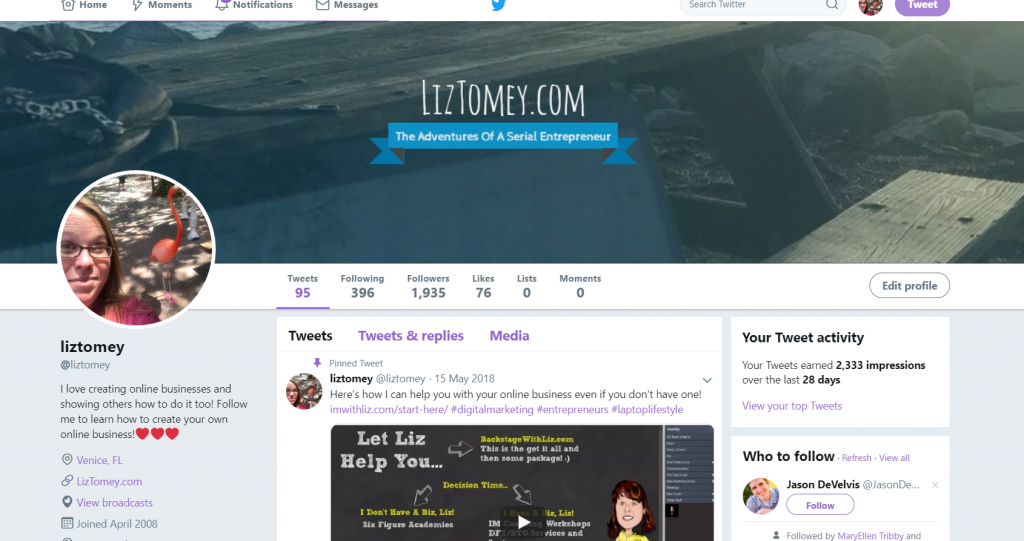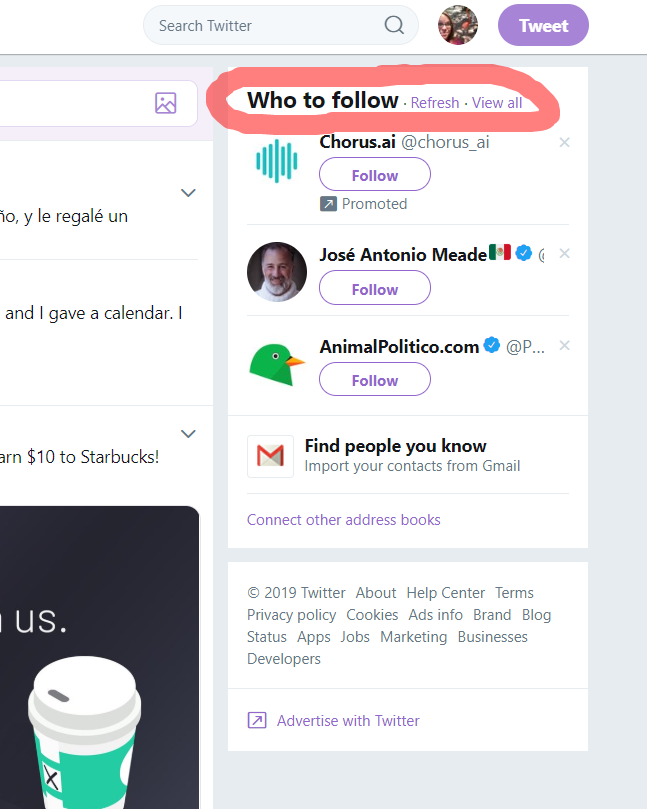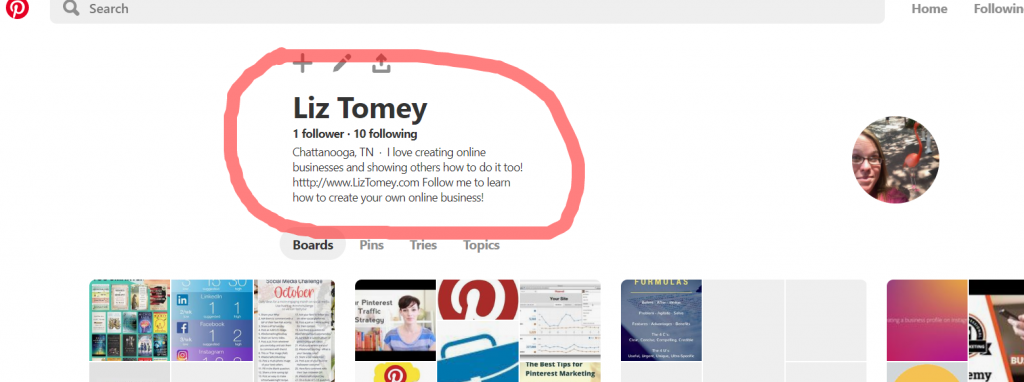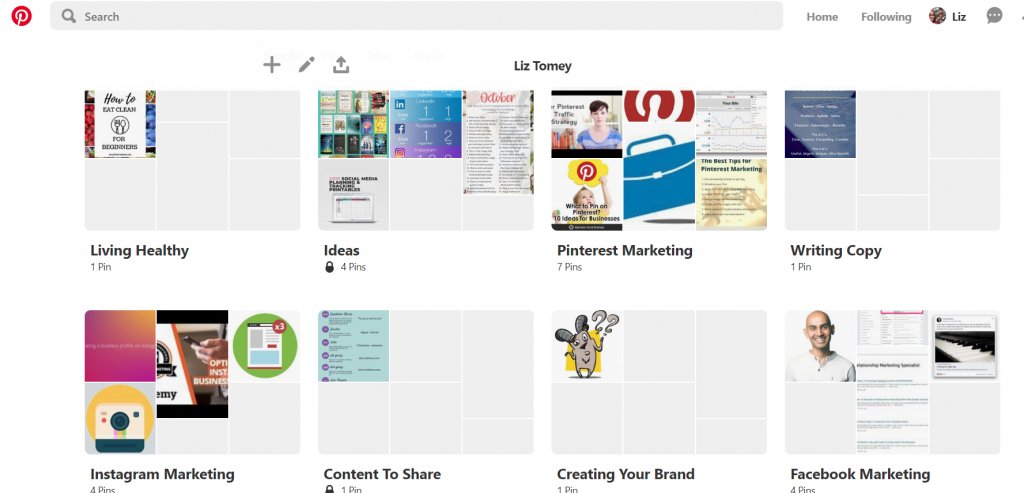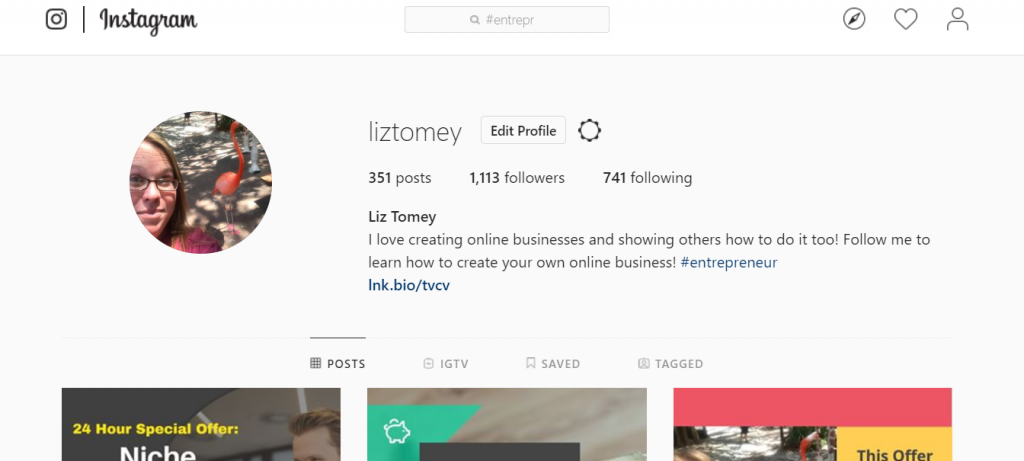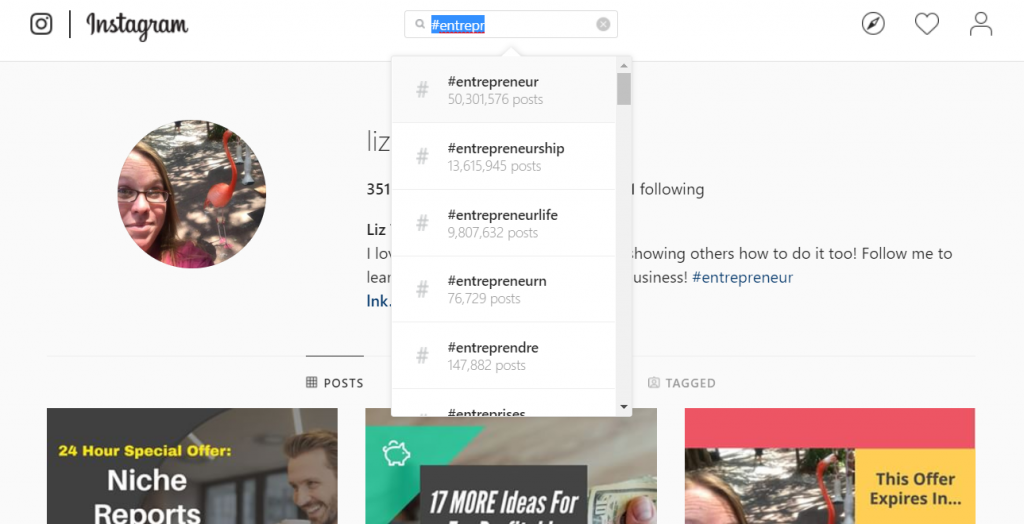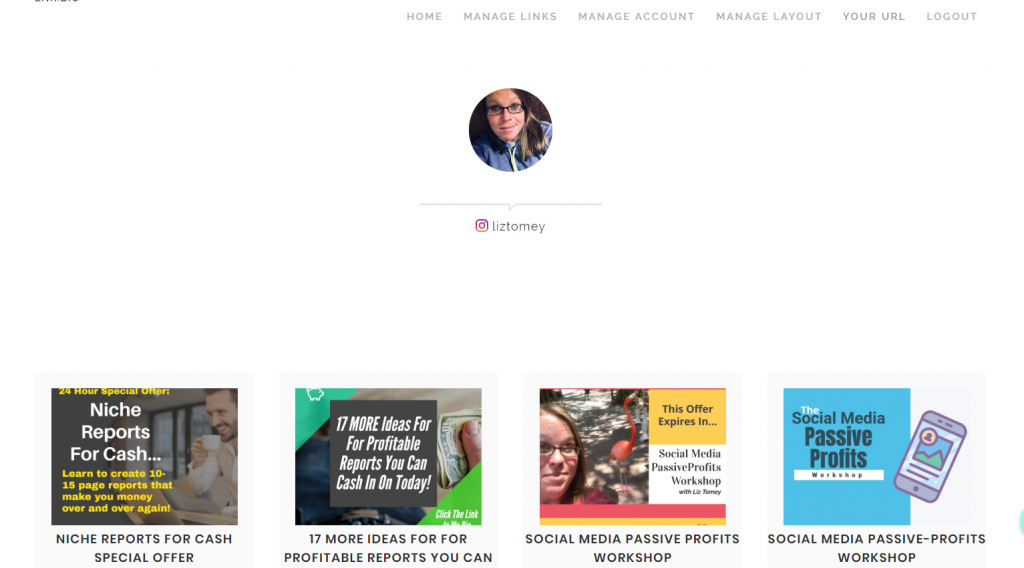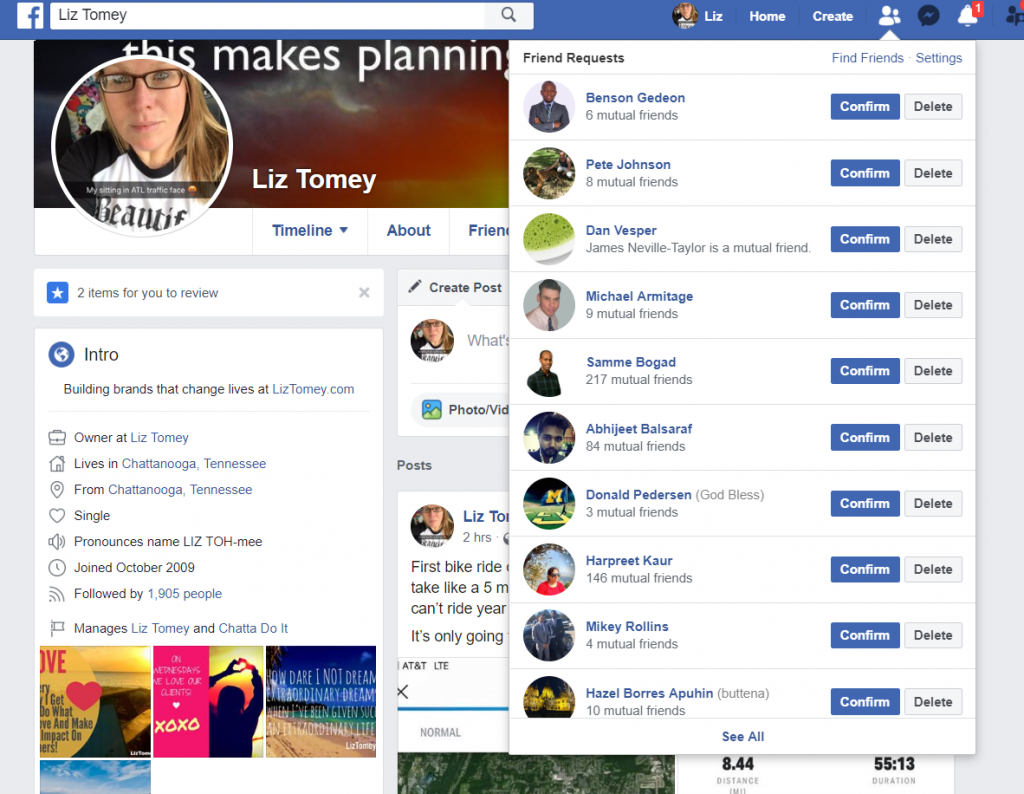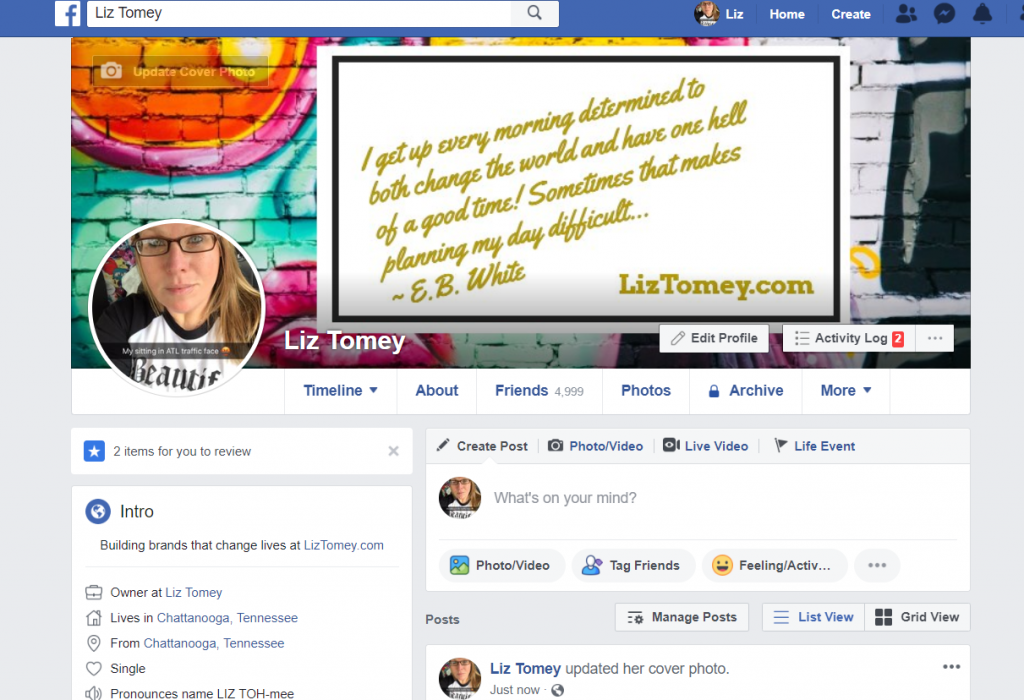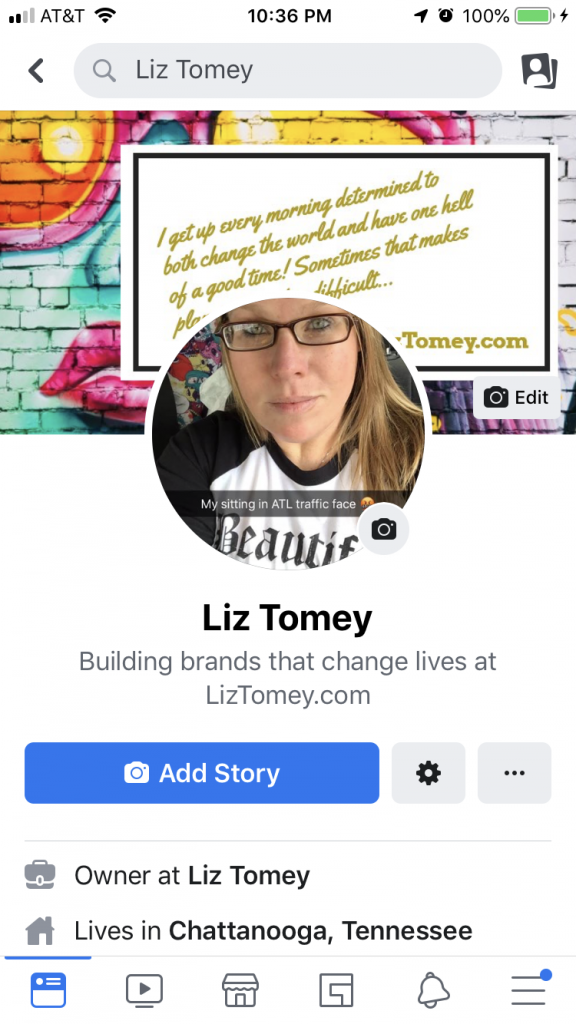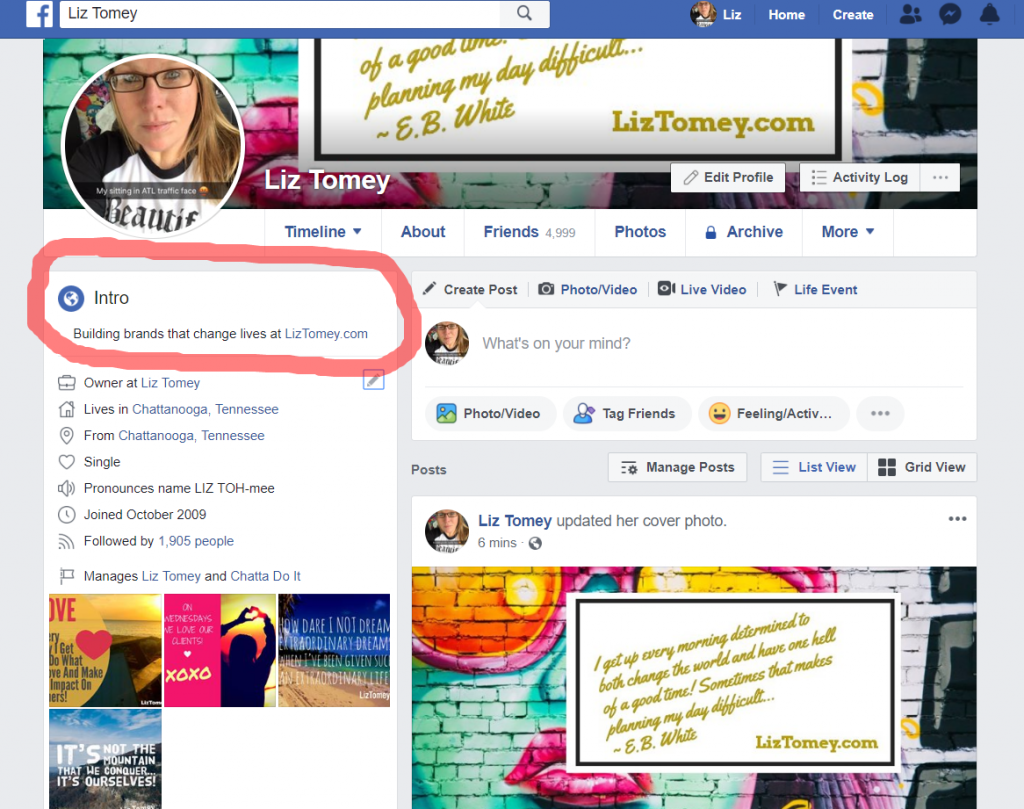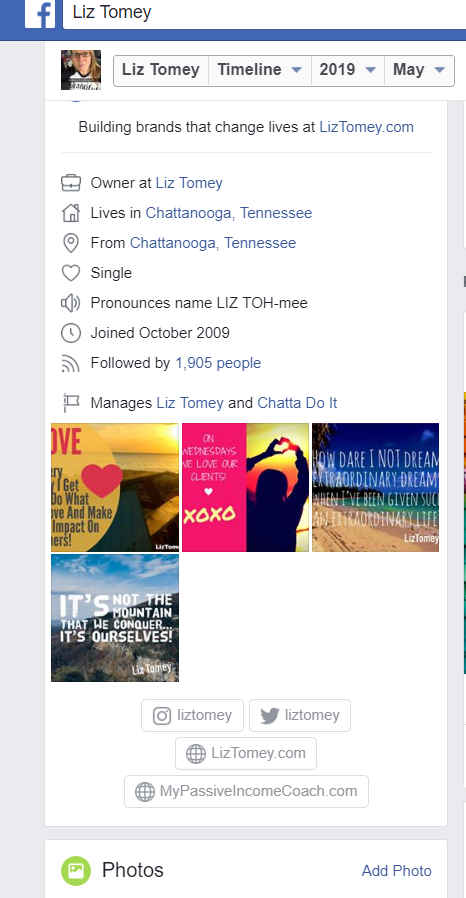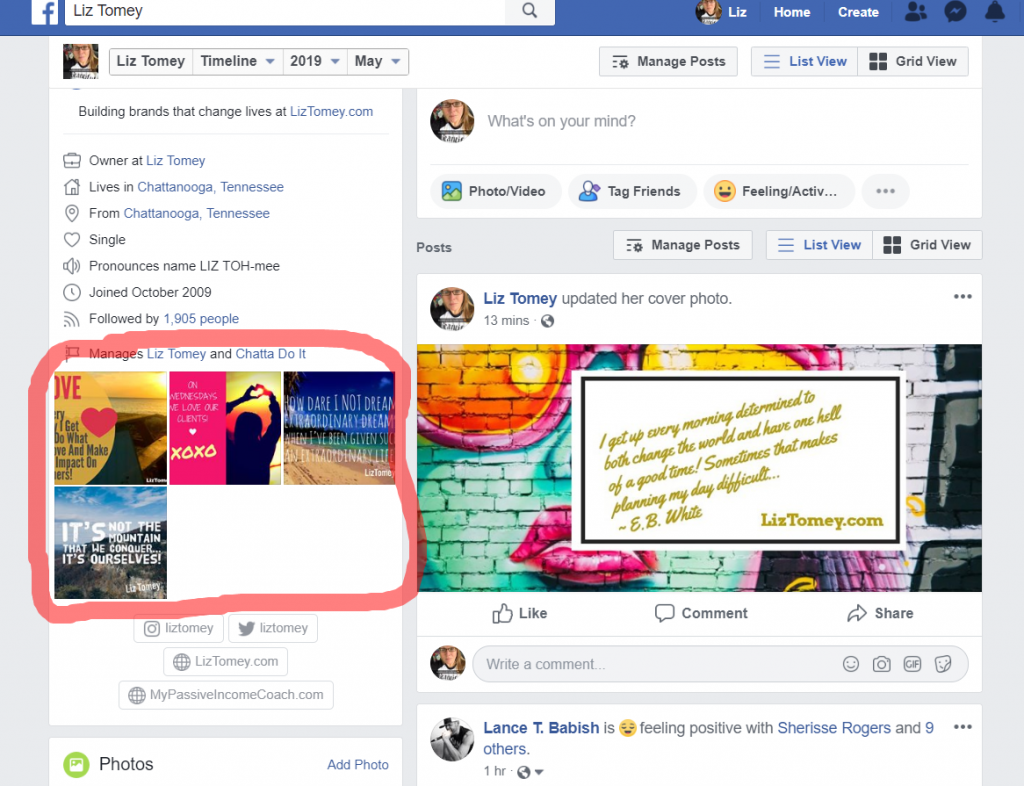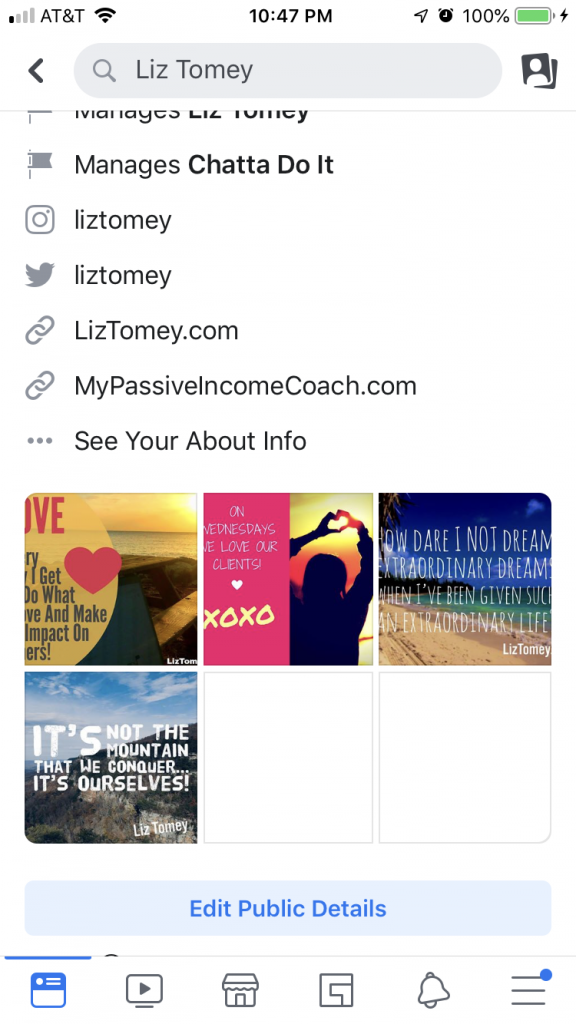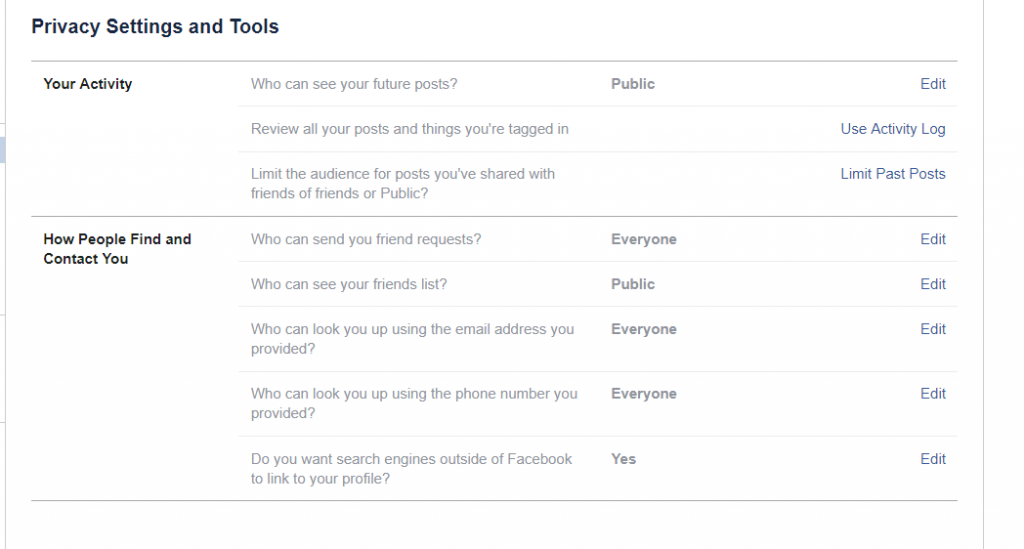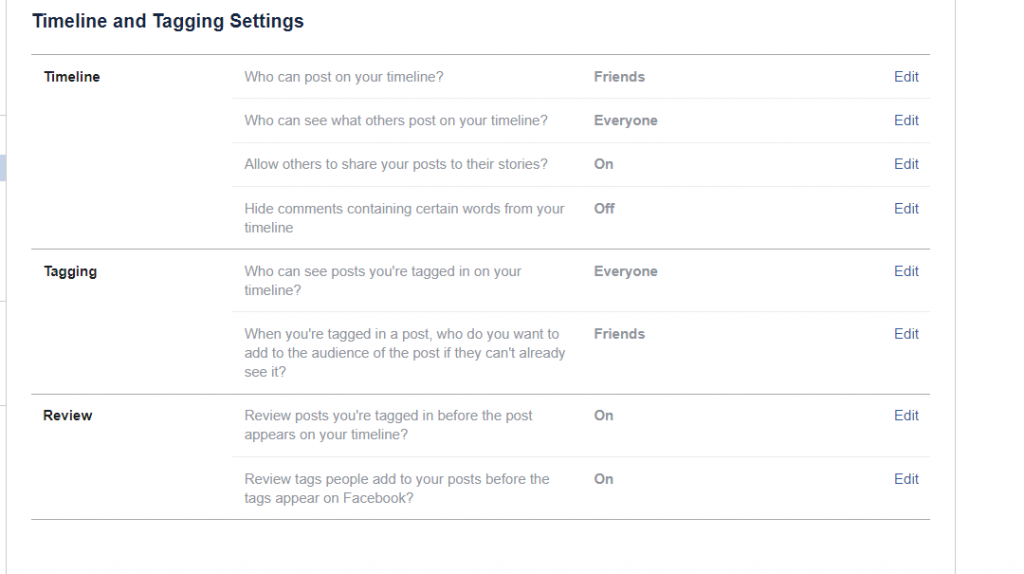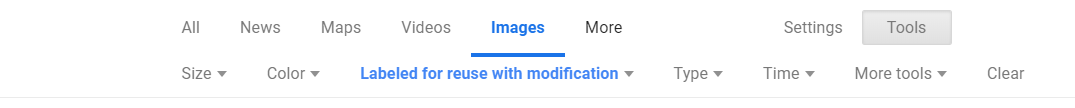What do I post on social media, Liz?
I get asked this question about 100 times a day. Okay, I may be exaggerating a bit there, but I get asked this question A LOT. So today I’m providing you with 48 different types of things you can post on social media.
A little note here before you get started…
If you have a business, you’re doing ALL of this for traffic. Yes it’s fun, but at the end of the day this is all about getting traffic from social media sites. They have TONS of it. ?
It’s all about 3 things…
1. Creating a following (You’ll get that by doing 2 and 3 below.)
2. Having your own killer content to put in front of people so you get traffic from the sites you’re using.
3. Posting at least daily (YouTube is different and the others you should actually post a few times a day to) with other things that get your followers to interact and know, like, and trust you.
Okay, so to answer the big question I get…
Where The Hell Do I Find Stuff To Post On Social Media?
My answers are below:
1. Your Own Content Posts
I’m posting this as the very first idea because you absolutely MUST MUST MUST be posting your own content. This is how you get that traffic in front of your stuff. Your content should have some kind of call to action in it that gets people to do what you want them to do. But your first step is getting that content out and in front of people. Create an eye catching graphics and a link to your content to suck all that traffic to you!
2. Post Pictures Of Your Workspace Posts
I get to work at the beach, in the mountains, at cool coffee shops (and sometimes even cigar bars) and other awesome places. I always take pictures of me working in these spaces with my laptop and they do well on when I post them. I get lots of engagement and it allows my followers to see into my life.
3. Answers To Questions Posts
I’m sure there are common questions that get asked related to your niche. Create Q&A posts to answer these. I will post a question and simply answer it. Add a funny and/or eye catching image and let the engagement begin.
4. People Introductions Posts
Do you have employees? Deal with people over and over again? Have customers? Make a post about them! Let people see the other people in your life! You can even do short interviews to do this!
5. Share Something Popular Posts
You can’t open your eyes without being hit with all kinds of advertisements about the latest and greatest things. Make a post talking about something that’s currently popular.
6. Post A Fill In The Blank Posts
These are getting used a lot right now and although they get on my nerves (I’ve just seen too many) they work great to get engagement.
7. Where Are You Going? Posts
Are you participating in an event? Are you going to be traveling? Share your plans with your followers.
8. Where Have You Been? Posts
Following up with the above if you’re going to an event or traveling or whatever make sure you take pictures and document as much as possible. You could have 10+ posts just by documenting a day out on the town!
9. Customer Reviews And Testimonials Posts
Has someone reviewed your product, service or business? Have you gotten testimonials about your business and how you’ve helped your customers? Post those to your social media profiles!
10. Something Funny Posts
Now some people are better at this than others. I keep my followers cracking up because I constantly find funny memes, quotes, images, etc. Be careful with this though. Not everyone has your sense of humor. There are a lot of groups dedicated to memes on Facebook. Join a few and start collecting the funny ones you find. My meme collection is MASSIVE. *lol*
11. Share Your Stories Posts
We all have stories. About our business, about our lives, things that happen to us, etc. Share that stuff so your followers get to know, like, and trust you!
12. TBT Posts
TBT stands for “Throw Back Thursday” and are mainly pictures of you or your business from years past. I also like to do this with old content from my blog. For example in my niche list building is a hot topic. I have a post showing 25 ways to build your list that I posted 6 years ago. I could do a TBT post about it.
13. Inspirational And Motivational Posts
There are so many great quotes and images out there with inspiration and motivational messages. Post those! Have you had success at something? Post about that!
14. Stats Posts
People love statistics! Have stats about something you’ve done or your industry then post those!
15. Be Thankful Posts
What and who are you thankful for? Let your followers know about it!
16. Multiple Choice Questions Posts
Let your followers give you feedback by using multiple choice questions. For example… I could post a question asking my followers if they like products about list building, product creation, or affiliate marketing the best.
17. Video Featuring Your Products Posts
There is an art to this, but a quick video showing what your product does will make people WANT it. Throw a special price for a limited time in and you’ll see a ton of action!
18. Share Your Latest Email Or Newsletter Posts
I email my email list almost every day. This is great content that you could also post to your social media profiles. Create a great image to go with it and post that content. It’s a great way to get more reach and re-purpose your content!
19. Infographics Posts
I LOVE LOVE LOVE infographics and so do many others. I use Pinterest to find info-graphics all the time, and my followers always go crazy over them. HOT TIP: Creating (or having someone create them for you) your own info-graphic branded to you can also get you a lot of shares and new followers. ?
20. Get Creative With Images Posts
Use a filter tool and add cool effects to your photos and share them.
21. Share Your Favorite Books Posts
Even in this day and age people are reading books about their interests. Share what you’re currently reading or a list of books you love. HOT TIP: Create a blog post with your favorite books. Use your Amazon affiliate links to point people to them and make some coin!
22. Share Your Video Playlists Posts
YouTube is a great place to find a ton of videos about the things you love and you’re interested in. Create playlists (with your own videos preferably) that are topic specific and share that with your followers.
23. Share Your Music Playlists Posts
Again… You need to get your followers to know, like, and trust you. Share your favorite music playlists with them to help with this! I can’t tell you how many times people have started to like me more or interact with me more when they know I have a love for cumbia music or gansta rap. ?
24. Shoutouts Posts
These are posts highlighting someone or something that you feel has done a good job at something. The other day I posted about a problem I have. One of my followers jumped in and helped me. I made a “shoutout post” to him and thanked him for his help.
25. Your Tips Posts
Have tips about what you do or what you know? Post them!
26. When You Celebrate Posts
Is it your birthday or one of your customers birthdays or other special occasion? Post about it!
27. What’s Your Culture Like? Posts
I have followers from around the world and I love reading about their culture. What are things in your culture that you have in your life? Share that with your followers to help them get to know you better!
28. Have A Photo Contest Posts
Ask your followers to post a photo and then have people vote on the best photo. For example I could ask my followers to post their favorite photo of them on vacation and tell people to vote by liking the pictures. This is another great engagement getter. ?
29. Industry News Posts
What’s going on in your niche or business? Are there news headlines about it? Post about them!
30. Talk To Industry Leaders Posts
Now you have to be careful how you do this, and depending on what social media network you’re using will depend on how you go about it. But you can find leaders in your niche and start a conversation with them. Twitter would probably be the easiest one to do this, but with Facebook and Instagram you could also tag them. Again…Use this with caution, but it’s a great way to get in front of their followers.
31. Share Free Stuff Posts
Find free stuff or offer free stuff for your niche? Tell your followers about it!
32. “On This Day In History” Posts
What is going on today that was a big deal or a cool thing? A simple Google search will give you this information and you could post about it.
33. Your Own Show Posts
I did a series of FB Lives called “The Liz Life”. Each day I would do an FB Live about what’s going on in my business and little about my life. This did very well. It’s a lot of work to do it daily, so you’ll need to establish your own schedule, but creating a “themed show” will get you a lot of know, like, and trust along with new followers because your followers will share it too!
34. What’s This A Picture Of? Posts
I love these. You take an image and zoom in on it or blur it, and get your followers to guess what it is. Serious engagement here!
35. Ask For Feedback Posts
Feedback is key when it comes to your followers. Ask what they think of your posts, what they want to see, etc.
36. How To Videos Posts
What do you know how to do? Record yourself doing it and post it! If you can make this about your niche even better!
37. Product Reviews Posts
Review products in your niche and post them. If you can do video reviews this works even better!
38. Promote Others Posts
You’ve worked hard to build a following and you don’t want to freely send them to others, but if you can get the attention of top performers in your industry do it by sharing their content and/or posts.
39. Screenshots Posts
People are nosy by nature. See a conversation or have a conversation with someone that has good points or bad points, screen shot it, and talk about it in a post. BE CAREFUL with this tactic. I do this sometimes with funny text conversations I have with my kids.
40. Ask Me Anything Posts
I do these posts where I will tell my followers that they can ask me anything about a certain topic. This creates a lot of engagement!
41. Support A Cause Posts
There are a lot of great charities and causes out there. Let your followers get to know you by posting about the ones you like and believe in.
42. Roundup Posts
There’s a marketer that I LOVE who sends out an email each Friday with the top social media and blog posts about my industry. This is a great idea that you could take and use as a post on your social media profiles.
43. Day Posts
It’s always National Something Day or a day for certain things. National Dog Day, Taco Tuesday, etc. I talk about Taco Tuesday A LOT and I’m know for my love of tacos. These posts always do well for me. See what today is “the day” for and post about it. Here’s a great resource for this https://nationaldaycalendar.com/latest-posts
44. Fan Spotlight Posts
Do you have followers who are always commenting or liking your posts? Make a post talking about them and how much you appreciate them.
45. Controversial Posts
Be careful with these, but posting about controversial stuff is a great way to get your followers engaging with you. It’s also a great way to lose followers who don’t agree with you. I hardly ever do this because it can cause arguments and negativity, but it’s a great way to get engagement.
46. Caption This Posts
Post a photo and ask your followers to caption it. This gets really fun sometimes.
47. Share A Pinterest Board
I am so addicted to Pinterest and have all kinds of boards over there. Create one that your followers would like and share it with them.
48. Ask For Advice
Having a problem with something? Post about it and ask your followers for advice. Please Note: If you have health issues don’t ask your followers. Ask your doctor. ?
I’m sure there are a million other things you could post about too, but this surely got your creative juices flowing.
What are your ideas for things you can post to social media that I haven’t listed here?
Leave your thoughts in the comments below…